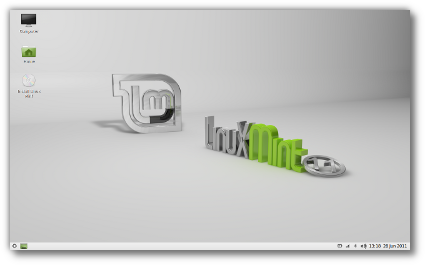Openshot is a free and Open Source video editor. It is really easy to use and has lots of great features that are also easily used. Such as the 3d title animations, they are really simple to setup, just fill out a little wizard and hit render. To create the 3d title animations Openshot uses scripts that are controlled by the easy to use wizard and aimed at an installed copy of Blender.
Screenshot of the 3d title animation wizard
Dream. Create. Share.
Video editing on Linux has never been easier or more fun. If you create an awesome video with OpenShot, please share it with us. And remember to tag your videos with the word "openshot" on YouTube so others can discover them.
Here is a little video I put together with Openshot
Ubuntu Unity Not So Bad
All across the web people are downing Ubuntu's new UI called Unity. They go as far as to say it's the worst thing ever, and other harsh words I'd rather not repeat. I Honestly think it's not bad at all, in fact I actually like it.
Got to keep in mind that Ubuntu isn't aimed at power users but at everyone, and it shows. In the application finder it shows what apps you use the most, ones that are installed, and suggests new one that are available to download in a couple clicks. I can see why old Ubuntu and Linux users are upset, the applications launcher used to be really organized and quick to get what I was looking for, but with Unity if you know the name off the application you're trying to launch it is super fast to press the window button, and start typing the name of program, then select it.
Ubuntu's developers put allot of thought into Unity. They must have considered that most people have widescreen monitors, and as such the best place to put the launcher bar is on the side, and I agree with it goes good right there. I get the most screen real estate with Unity from the launcher being on the side and auto hiding to the window management. The window management is like a OSx in the way the to option like File, Edit, Help are on the top title bar all the time.
A brief feature walkthrough of Unity
Any who, with Ubuntu's Unity, you either love it or hate it, although I'd say I like it, but not ready to commit to loving it quite yet.
Got to keep in mind that Ubuntu isn't aimed at power users but at everyone, and it shows. In the application finder it shows what apps you use the most, ones that are installed, and suggests new one that are available to download in a couple clicks. I can see why old Ubuntu and Linux users are upset, the applications launcher used to be really organized and quick to get what I was looking for, but with Unity if you know the name off the application you're trying to launch it is super fast to press the window button, and start typing the name of program, then select it.
Ubuntu's developers put allot of thought into Unity. They must have considered that most people have widescreen monitors, and as such the best place to put the launcher bar is on the side, and I agree with it goes good right there. I get the most screen real estate with Unity from the launcher being on the side and auto hiding to the window management. The window management is like a OSx in the way the to option like File, Edit, Help are on the top title bar all the time.
A brief feature walkthrough of Unity
Any who, with Ubuntu's Unity, you either love it or hate it, although I'd say I like it, but not ready to commit to loving it quite yet.
jME3 and Android Java 3D Game Development
The open source community is always providing an amazing array of useful software. It also has great set of tools to work with. I'll introduce you to a combination of a couple tools that I'm using for 3d game development.
jMonkeyEngine (jME) is a game engine made especially for modern 3D development, as it uses shader technology extensively. jMonkeyEngine is written purely in Java and uses LWJGL as its default renderer.OpenGL 2 through OpenGL 4 is fully supported.
jMonkeyEngine (jME) is a game engine made especially for modern 3D development, as it uses shader technology extensively. jMonkeyEngine is written purely in Java and uses LWJGL as its default renderer.OpenGL 2 through OpenGL 4 is fully supported.
jMonkeyEngine is a community-centric open source project released under the new BSD license. It is used by several commercial game studios and educational institutions. The default jMonkeyEngine 3 download comes readily integrated with an advanced SDK that makes it more like a studio.
By itself, jMonkeyEngine is a collection of libraries, making it a low-level game development tool. Coupled with an IDE like the official jMonkeyEngine 3 SDK it becomes a higher level game development environment with multiple graphical components.
Here is a Demo reel of jME from early 2011
Using Blender3d you can save models with textures, animations, particles and more as a blend file then open them in the jME3 SDK and drop them into your game. On top of all that jME3 will compile to an android install package, if you point it to the android sdk.
Another piece of free and open source software in jME3 is the Nifty GUI. Below is a video demonstration of some of Nifty GUI's features. More on jME3 to come soon.
One thing is for sure, it wouldn't be 3d with out Blender. Blender is a free and open-source 3D computer graphics software product used for creating animated films, visual effects, interactive 3D applications or video games. Blender's features include 3D modeling, UV unwrapping, texturing, rigging and skinning, fluid and smoke simulation, particle simulation, animating, rendering, video editing and compositing.
Here is a Demo reel of Blender made in 2011
Blender has so many features it is more like a studio of software it's just amazing what it can do. Being Open Source and free there is a huge community of users helping noobs! Such as Andrew Price's website www.blenderguru.com where there are many in depth tutorials on using blender, plus a file that you can open in Blender and compare yours with his. There is also place to download free models such as www.blendswap.com and with creative commons licenses they can be reused and built upon.
Blender has a physics engine and tools in place to create games without knowing any programming, which is awesome but for programmers to simple. That's where jMonkey Platform comes in.
Check out the links, get the software and have fun creat!
Linux Mint LXDE on Netbook Follow-Up
Have been using Linux Mint LXDE on a Acer aspire one netbook with a half a gig of RAM, and it has been pleasant. Most of the time am running chromium and firefox with around 10 tabs open amongst them, and the little netbook keeps pushing with out any major slowdowns. It's quite responsive actually.
Lately though have been doing java development on the netbook. Have installed eclipse and the android SDK, eclipse is versatile enough to be usable on the small screen of the netbook with out having a negative effect on the workflow. Of course using the android emulator could be an issue, one which I choose to avoid by just testing on a real android device.
What really makes using the netbook for my development purposes possible, is libGDX. libGDX is a cross-platform library that allows you to simultaneously build for the desktop and for Android devices. With libGDX I can be doing little tests while at the desk and then do more in depth tests on the couch or in bed with an android device.
Here is a video of a libGDX demo game
and here is the creator of libGDX showing a demo of the UI library
To get started developing with libGDX watch the video below to see how.
Thanks for reading, and look forward to more details about libGDX as I get more into it and a detailed post about another java game engine called JMonkey.
Lately though have been doing java development on the netbook. Have installed eclipse and the android SDK, eclipse is versatile enough to be usable on the small screen of the netbook with out having a negative effect on the workflow. Of course using the android emulator could be an issue, one which I choose to avoid by just testing on a real android device.
What really makes using the netbook for my development purposes possible, is libGDX. libGDX is a cross-platform library that allows you to simultaneously build for the desktop and for Android devices. With libGDX I can be doing little tests while at the desk and then do more in depth tests on the couch or in bed with an android device.
Here is a video of a libGDX demo game
and here is the creator of libGDX showing a demo of the UI library
To get started developing with libGDX watch the video below to see how.
Thanks for reading, and look forward to more details about libGDX as I get more into it and a detailed post about another java game engine called JMonkey.
Linux Mint on Netbook
Was searching for the best Linux OS for a netbook (acer aspire one). Only have 512MB of RAM, so needed something lightweight yet still functional as a desktop. Tried Ubuntu 11, it worked fine, and was nice on the netbook, but was a little sluggish. I know there is specific OSes for netbooks like Jolicloud, and meego, but am going for a more traditional desktop, Linux Mint has been a good distro for me in the past, and is gaining in popularity do to people not liking the Unity user interface, and being based off of Ubuntu.
Have installed and been using Linux Mint LXDE, and it is running smoothly, with all accessories working with no hassle. The "LXDE" is a desktop GUI, that will remind users of using the old Gnome, and is aimed for systems with low resources(ie...netbooks). While there is some differences it is straight forward and any linux user should feel comfortable using it.
Currently just use the system to work on web development and keep up with the news. Use the Chromium and Firefox web browsers for pretty much everything, and have about twenty tabs open among the two and still have some free RAM, amazing!
The Linux Mint team are currently working on version 12 of Linux Mint. Allot of users don't like Ubuntu's Unity UI, and others don't like Gnome 3. While there is still the option of KDE, which is great GUI and compilation of software, it is not for everyone. So for Linux Mint 12 they are taking Gnome 3 and making it more like Gnome 2, am excited to see how it turns out.
Have installed and been using Linux Mint LXDE, and it is running smoothly, with all accessories working with no hassle. The "LXDE" is a desktop GUI, that will remind users of using the old Gnome, and is aimed for systems with low resources(ie...netbooks). While there is some differences it is straight forward and any linux user should feel comfortable using it.
The System requirements for Linux Mint LXDE:
- x86 processor - runs on Intel Atom (netbooks)
- 256 MB RAM
- 3 GB of disk space
- Graphics card capable of 800×600 resolution
- CD/DVD drive or USB port
Currently just use the system to work on web development and keep up with the news. Use the Chromium and Firefox web browsers for pretty much everything, and have about twenty tabs open among the two and still have some free RAM, amazing!
The Linux Mint team are currently working on version 12 of Linux Mint. Allot of users don't like Ubuntu's Unity UI, and others don't like Gnome 3. While there is still the option of KDE, which is great GUI and compilation of software, it is not for everyone. So for Linux Mint 12 they are taking Gnome 3 and making it more like Gnome 2, am excited to see how it turns out.
DJ Software
Got a new client that is in the music industry and am excited about working with them. There main request is to have software for being a DJ, and creating music is on agenda.
The DJ software we are using is called Mixxx. As with all the software on this blog it run natively on many GNU/Linux distributions, but comes pre installed on Ubuntu Studio.
Mixxx works with vinyl records and digital turntables, and it just wouldn't be useable if we couldn't use our turntables. It was really easy to get our specific turntable to work. We are using the Ion Discover DJ. It didn't work right away, and got it to work by opening the synaptic package manager and searching the phrase "USB MIDI" and installed the firmware package that came out of the result. After that Mixxx mix was able to see the turntable and we are able to tweak the setting to our liking.
Will post an update on how it is working out for shows, and post it as a review of the software.
The DJ software we are using is called Mixxx. As with all the software on this blog it run natively on many GNU/Linux distributions, but comes pre installed on Ubuntu Studio.
Mixxx works with vinyl records and digital turntables, and it just wouldn't be useable if we couldn't use our turntables. It was really easy to get our specific turntable to work. We are using the Ion Discover DJ. It didn't work right away, and got it to work by opening the synaptic package manager and searching the phrase "USB MIDI" and installed the firmware package that came out of the result. After that Mixxx mix was able to see the turntable and we are able to tweak the setting to our liking.
Will post an update on how it is working out for shows, and post it as a review of the software.
Web Development Tools
Been doing allot of web development lately and would like to write about the free tools that I have been using. This article is written from a programmers prospective cover tools and methods used for designing. There is one major advantage to this over WSIWYG editors, and that is cleaner code is achievable leading to a faster web application.
Actually have been working with ASP.NET MVC and Silverlight. They are a very powerful tool set, Silverlight is a Microsoft replacement for Adobe's Flash Player. They have there own WYSIWYG editor that also doubles as the GUI designer for Windows 7 Phones. Again is a really great tool set for someone for a programmer, but expensive for indie or freelance developers (although Express Tools are free from Microsoft). I am working on a ASP.NET site for myself and one client, and am utilizing C# and making it a rich interactive experience with Silverlight rather then flash.
For another client there website is hosted by a server run off a wind farm! Not relevant but cool either way. There site is hosted on a Debian GNU/Linux server and runs in PHP with mySQL databases. Am a huge fan of Debian GNU/Linux and it's derivatives like Ubuntu as they provide free alternatives to Microsoft. Apple computers and phones as well as the Androids and other things like the lottery machines at the gas station or the stock exchange all run code built on top of the Open Source GNU/Linux kernel.
The tools used for this project are:
This site was in place already and was made with a web based Content Management System. The site is being made to look more modern and have some other content like surveys and forms. I've been using these tools along a bunch of open source PHP scripts and apps.
Must cut this short and get back to work, please return for part 2 and we'll go into more detail about the Open Source Tools. Visit the site using Open Source, software at Go Evergreen and the app that's still under construction to send E cards at E Card from Evergreen.
Actually have been working with ASP.NET MVC and Silverlight. They are a very powerful tool set, Silverlight is a Microsoft replacement for Adobe's Flash Player. They have there own WYSIWYG editor that also doubles as the GUI designer for Windows 7 Phones. Again is a really great tool set for someone for a programmer, but expensive for indie or freelance developers (although Express Tools are free from Microsoft). I am working on a ASP.NET site for myself and one client, and am utilizing C# and making it a rich interactive experience with Silverlight rather then flash.
For another client there website is hosted by a server run off a wind farm! Not relevant but cool either way. There site is hosted on a Debian GNU/Linux server and runs in PHP with mySQL databases. Am a huge fan of Debian GNU/Linux and it's derivatives like Ubuntu as they provide free alternatives to Microsoft. Apple computers and phones as well as the Androids and other things like the lottery machines at the gas station or the stock exchange all run code built on top of the Open Source GNU/Linux kernel.
The tools used for this project are:
- Opera - Web browser with added security and extra features for users and developers.
- FileZilla - Open Source FTP file transfer program.
- Notepad++ - Open Source Source Code Editor and Notepad replacement.
- Bluefish - Powerful Open Source Editor targeted towards programmers and webdesigners.
- GIMP - Open Source GNU Image Manipulation Program.
This site was in place already and was made with a web based Content Management System. The site is being made to look more modern and have some other content like surveys and forms. I've been using these tools along a bunch of open source PHP scripts and apps.
Must cut this short and get back to work, please return for part 2 and we'll go into more detail about the Open Source Tools. Visit the site using Open Source, software at Go Evergreen and the app that's still under construction to send E cards at E Card from Evergreen.
 |
| Go Evergeen Printing and Direct Mailing |
Linux Multimedia Studio
Am a long time fan of the piano and jazz music, but never really took the time to actually get good any particular instrument. With LMMS it's a little different, still gonna take patience and practice, but one person can become the whole band, without mastering an instrument but instead setting beat tracks and tweaking sound setting till it is perfect.
LMMS is a free cross-platform alternative to commercial programs like FL Studio®, which allow you to produce music with your computer. This includes the creation of melodies and beats, the synthesis and mixing of sounds, and arranging of samples. You can have fun even more fun by plugging in a MIDI-keyboard (pretty much any keyboard) and recording from it.
Download for Windows and Linux at http://lmms.sourceforge.net/download.php
Now to see it in action is pretty amazing. Some users share there songs on the official LMMS website hosted by sourceforge.net Below is an overview of a sample for in LMMS.
This is a track put together in Linux using LMMS or Linux Multimedia Studio. All sounds are generated internally and LADSPA plugins are used for all processing.
Song download here:
soundcloud.com/flujo/stranger-linux-multimedia-studio
Software:
LMMS - Linux Multimedia Studio
lmms.sourceforge.net/
Linux OS
ubuntu.com/
LADSPA - effects plugins
ladspa.org/
LMMS is a free cross-platform alternative to commercial programs like FL Studio®, which allow you to produce music with your computer. This includes the creation of melodies and beats, the synthesis and mixing of sounds, and arranging of samples. You can have fun even more fun by plugging in a MIDI-keyboard (pretty much any keyboard) and recording from it.
Download for Windows and Linux at http://lmms.sourceforge.net/download.php
Now to see it in action is pretty amazing. Some users share there songs on the official LMMS website hosted by sourceforge.net Below is an overview of a sample for in LMMS.
This is a track put together in Linux using LMMS or Linux Multimedia Studio. All sounds are generated internally and LADSPA plugins are used for all processing.
Song download here:
soundcloud.com/flujo/stranger-linux-multimedia-studio
Software:
LMMS - Linux Multimedia Studio
lmms.sourceforge.net/
Linux OS
ubuntu.com/
LADSPA - effects plugins
ladspa.org/
Magazines and More with Scribus
Scribus, an open source page layout program for Linux/UNIX, Mac OS X, OS/2 Warp 4, eComStation and Windows desktops. It is perfect for designing flyers, pamphlets, or magazines.
Since its humble beginning in the spring of 2001, Scribus has rapidly evolved into one of the premier Open Source desktop applications. Encouraged by professionals and beginners alike, the Scribus Team, supported by a large and constantly growing number of enthusiastic contributors from all over the world, is dedicated to develop and improve “one of the most powerful and useful open-source projects out there” (TechRepublic). Scribus is now completely cross-platform and runs natively on Linux/Unix, Mac OS X, OS/2 Warp 4, eComStation and Windows.
Underneath a user-friendly interface, Scribus supports professional publishing features, such as CMYK colors, spot color support, ICC color management and versatile PDF creation.
Scribus has many unexpected touches, such as powerful vector drawing tools, support for a huge number of file types via import/export filters, emulation of color blindness or the rendering of markup languages like LaTeX or Lilypond inside Scribus. The Scribus file format is XML-based and open. Unlike proprietary binary file formats, even damaged documents can be recovered with a simple text editor – sometimes a challenging problem with other page layout programs. Scribus has been translated into more than 25 languages, and more are coming in the future.
Scribus has really good and thorough documentation that has a focus on a more structured approach, which provides much more information about the practical use of the program. It is filled with priceless background information from Peter Linnell the original writer of the documentation.
This is a random community overview/tutorial for Scribus, there are many more of various quality.
If this program is useful, or helped with making money why not donate to Scribus. This can be done for free by reporting bugs, helping with translations, or just sharing it with others. Can also support them by purchasing the guides.
Since its humble beginning in the spring of 2001, Scribus has rapidly evolved into one of the premier Open Source desktop applications. Encouraged by professionals and beginners alike, the Scribus Team, supported by a large and constantly growing number of enthusiastic contributors from all over the world, is dedicated to develop and improve “one of the most powerful and useful open-source projects out there” (TechRepublic). Scribus is now completely cross-platform and runs natively on Linux/Unix, Mac OS X, OS/2 Warp 4, eComStation and Windows.
Underneath a user-friendly interface, Scribus supports professional publishing features, such as CMYK colors, spot color support, ICC color management and versatile PDF creation.
Scribus has many unexpected touches, such as powerful vector drawing tools, support for a huge number of file types via import/export filters, emulation of color blindness or the rendering of markup languages like LaTeX or Lilypond inside Scribus. The Scribus file format is XML-based and open. Unlike proprietary binary file formats, even damaged documents can be recovered with a simple text editor – sometimes a challenging problem with other page layout programs. Scribus has been translated into more than 25 languages, and more are coming in the future.
Scribus has really good and thorough documentation that has a focus on a more structured approach, which provides much more information about the practical use of the program. It is filled with priceless background information from Peter Linnell the original writer of the documentation.
This is a random community overview/tutorial for Scribus, there are many more of various quality.
If this program is useful, or helped with making money why not donate to Scribus. This can be done for free by reporting bugs, helping with translations, or just sharing it with others. Can also support them by purchasing the guides.
Track Your Cash
With GnuCash
Everyone should keep track of how much money is going where easily. While GnuCash does allot more then just balance books, that is just scratching the surface. Who knows maybe just using the program for that reason will influence my judgement to a point to where saving a few dollars might actually be possible. Guess only time will tell though.
GnuCash is personal and small-business financial-accounting software, freely licensed under the GNU GPL and available for GNU/Linux, BSD, Solaris, Mac OS X and Microsoft Windows.
Designed to be easy to use, yet powerful and flexible, GnuCash allows you to track bank accounts, stocks, income and expenses. As quick and intuitive to use as a checkbook register, it is based on professional accounting principles to ensure balanced books and accurate reports.
Feature Highlights
- QIF/OFX/HBCI Import, Transaction Matching
- Reports, Graphs
- Scheduled Transactions
- Financial Calculations
- Double-Entry Accounting
- Stock/Bond/Mutual Fund Accounts
- Small-Business Accounting
- Customers, Vendors, Jobs,
Invoices, A/P, A/R
Features
Checkbook-Style Register
![[Register]](http://gnucash.org/images/features/feature_register.png) The checkbook-style register provides a custom, convenient and familiar interface to entering financial transactions. The register supports common checking and credit-card transactions, as well as income, stock and currency transactions.
The checkbook-style register provides a custom, convenient and familiar interface to entering financial transactions. The register supports common checking and credit-card transactions, as well as income, stock and currency transactions.Double Entry
Every transaction must debit one account and credit others by an equal amount. This ensures that the "books balance": that the difference between income and outflow exactly equals the sum of all assets and equity.Reports, Graphs
![[Graphs]](http://gnucash.org/images/features/feature_graph-report.png) GnuCash has an integrated reporting and graphing module, and comes complete with a full suite of standard and customizeable reports, such as Balance Sheet, Profit & Loss, Portfolio Valuation, and many others.
GnuCash has an integrated reporting and graphing module, and comes complete with a full suite of standard and customizeable reports, such as Balance Sheet, Profit & Loss, Portfolio Valuation, and many others.Income/Expense Account Types
Income/Expense Account Types (Categories) allow you to categorize your cash flow. When used properly with the double-entry feature and equity accounts, these enable you to generate reports, such as Profit & Loss, that plain-vanilla systems cannot handle.Multiple Currencies
Different accounts can be denominated in different currencies. Currency movements between accounts are fully balanced when double-entry is enabled.Stock/Mutual Fund Portfolios
Track stocks individually (one per account) or in portfolio of accounts (a group of accounts that can be displayed together).Small Business Accounting Features
Simplify managing a small business with Customer and Vendor tracking, Invoicing and Bill Payment, and Tax and Billing Terms.and much more....
To find out more and download this free and Open Source program goto www.gnucash.org.
Video Editing pt1 Basics
Been learning and using Cinelerra for about a a year and am determined to keep on getting better at using the program. Cinelerra is the most advanced non-linear video editor and compositor for Linux. Got an example video for a test made playing with a webcam.
Before we move to part 2 where we use the compositor like in the video above I always like to brush up on my basics. The two videos below demonstrate the user interface, how to add files and other things. These videos aren't by me but from part 2 and on out I'll be doing the tutorial videos.
For people who want a more USER FRIENDLY video editor should check out Openshot.
OpenShot 1.2 Highlights from Jonathan Thomas on Vimeo.
OpenShot can take your videos, photos, and music files and help you create the film you have always dreamed of. Easily add sub-titles, transitions, and effects, and then export your film to DVD, YouTube, Vimeo, Xbox 360, and many other common formats.
Another honorable mention for Open Source Video Editor would be KdenLive. Kden's usability is between cinelerra and openshot, as such it is powerful if patience is applied, but can also be quick and easy to use. kde-files.org has transition images and other extras worth checking out.
Before we move to part 2 where we use the compositor like in the video above I always like to brush up on my basics. The two videos below demonstrate the user interface, how to add files and other things. These videos aren't by me but from part 2 and on out I'll be doing the tutorial videos.
For people who want a more USER FRIENDLY video editor should check out Openshot.
OpenShot 1.2 Highlights from Jonathan Thomas on Vimeo.
Simple. Powerful.
OpenShot Video Editor is a free, open-source video editor for Linux licensed under the GPL version 3.0.OpenShot can take your videos, photos, and music files and help you create the film you have always dreamed of. Easily add sub-titles, transitions, and effects, and then export your film to DVD, YouTube, Vimeo, Xbox 360, and many other common formats.
Another honorable mention for Open Source Video Editor would be KdenLive. Kden's usability is between cinelerra and openshot, as such it is powerful if patience is applied, but can also be quick and easy to use. kde-files.org has transition images and other extras worth checking out.
Blender 2.5 Norman Rig
Today was pleased to find on Vimeo an overview and manual for the newly released Blender 2.5 Norman Rig. With this being my 1st experience with a rig, am blown away by how easy it is to pose and animate him. These two videos should be enough to get started playing with and customizing the rig.
Norman is a Maya puppet built unofficially for the Academy of Art University Pixar classes. Since those classes disbanded, they decided he should finally be set loose. Anyone is allowed to freely use the rig for non-commercial purposes, and to edit him and pass him along to your heart's content (which is why we now see it on Blender).
To get a feel with what can be done with a rig, below is a video demonstrating what students have put together with Norman.
Happy Blending ^_^
27 Blender Creations
A long time user of Blender and writer at BlenderArtist has put together a web page with animations created with Blender by the community over the years. Watching them should inspire everyone to keep creating awesome videos cause Blender just keeps improving and has a feature set that is to long to list. My favorite video of the bunch is directed by Junichi Yamamoto and is called Memory.
Link to 27 inspirational and jaw dropping Blender videos @ BlenderGuru.com
Link to 27 inspirational and jaw dropping Blender videos @ BlenderGuru.com
My Game is Playable
Been working for awhile on my game and now it is ready to be played! ^^ I posted it at an online game site All Blocked In
 The game was made from the scratch with in Unity3d with a little help from Blender and the GIMP. Unity3d is a pretty amazing tool. With Unity my code can run on MacOSX, Windows, on mobile devices, and in a web browser. Mainly used Java-script, but one source file was written in C#.
The game was made from the scratch with in Unity3d with a little help from Blender and the GIMP. Unity3d is a pretty amazing tool. With Unity my code can run on MacOSX, Windows, on mobile devices, and in a web browser. Mainly used Java-script, but one source file was written in C#.
Look forward to the next game (with an actual story(point)), as well as comments and suggestions.http://www.kongregate.com/games/SP_Otaku/all-blocked-in

Look forward to the next game (with an actual story(point)), as well as comments and suggestions.http://www.kongregate.com/games/SP_Otaku/all-blocked-in
VLC Movie Creater
VideoLAN CLient should need no introduction, but will share some of it's features for those who don't know. VLC is a media player, it plays just about every video and audio format that anyone would come across. Not only does it play media but if it can read it then it can change it in to another file type, or can be set-up as a media server accessible with all kinds of devices from pc to mobile.
Not only that but this Open Source Project was initially released February 1 2001. It is so rock solid and stable that it has been licensed by several companies for use in commercial projects. Google Video (their embedded player) is a VLC plugin in your browser.
So now as someone who knows about the power of VLC or has been using it for years, it is only natural to be excited to hear that the developer have announced are currently developing a non-linear video editor. Which of course should be user friendly.
It is now at a point in it's development where it needs the community to use the software and report bugs. At the time of writing VLMC 0.1.0 is available for Linux, Mac, and Windows. while at this stage just remember that there is gonna be bugs, but that doesn't mean if you don't saving often( after every edit being paranoid LOL) a video can be made.
 |
| Big Buck Bunny |
- Simple, Powerful and Fast
- Plays everything, Files, Discs and Streams
- No codec packs needed
- Completely Free
- 0 Spyware, Ads or User Tracking
- Media Converter and Streamer
- Windows, Linux, Mac, Unix
Not only that but this Open Source Project was initially released February 1 2001. It is so rock solid and stable that it has been licensed by several companies for use in commercial projects. Google Video (their embedded player) is a VLC plugin in your browser.
So now as someone who knows about the power of VLC or has been using it for years, it is only natural to be excited to hear that the developer have announced are currently developing a non-linear video editor. Which of course should be user friendly.
It is now at a point in it's development where it needs the community to use the software and report bugs. At the time of writing VLMC 0.1.0 is available for Linux, Mac, and Windows. while at this stage just remember that there is gonna be bugs, but that doesn't mean if you don't saving often( after every edit being paranoid LOL) a video can be made.
Brain Party (Game)
Have come across a cool brain training game it is called Brain Party
Brain Party is a fun, free puzzle game for all the family that's made up of 36 minigames designed to push your brain to its limits by testing memory, logic, mathematics, reaction time and more! Brain Party is split into two modes: test mode gives you five minigames in a row and adds up your brain weight to see how smart you are, and practise mode lets you play your favourite minigames as often as you want. If you do well enough, there are six extra minigames that can be unlocked as well as a new game mode designed to keep you playing and enjoying your favourite games even longer
Brain Party is licensed under the GPLv3 and is compatible with Linux and Mac OS X - it's free to download, share and enjoy. To get started, download the source code from the link below, then extract the tarball and run "make". Have fun!
Brain Party is a fun, free puzzle game for all the family that's made up of 36 minigames designed to push your brain to its limits by testing memory, logic, mathematics, reaction time and more! Brain Party is split into two modes: test mode gives you five minigames in a row and adds up your brain weight to see how smart you are, and practise mode lets you play your favourite minigames as often as you want. If you do well enough, there are six extra minigames that can be unlocked as well as a new game mode designed to keep you playing and enjoying your favourite games even longer
Brain Party is licensed under the GPLv3 and is compatible with Linux and Mac OS X - it's free to download, share and enjoy. To get started, download the source code from the link below, then extract the tarball and run "make". Have fun!
Developers: The latest development version of Brain Party is available on Launchpad. If you want to contribute fixes, please use that version.
This game is also for sale in the Iphone/Ipad appstore for $0.99, if you enjoy the game support the developer by purchasing it.
Blender is Amazing
Blender is an amazing program that started as a commercial program but was donated to the Open Source Community. They knew if they open sourced the developement (made it free) and sold the manual everyone would benefit. Not to say someone has to pay to learn to use blender, on the contrary, there is tons of great free learning material. Personally enjoy the tutorials from Andrew Price the BlenderGuru. The image was made with help from Andrew, followed the intro to compositing, to get the effect on the text, he makes good tutorials that were easy to follow. Definitely returning to his site for all blender related questions.
Currently under a major overhaul the application has tons of new features, and has even made it's way into Hollywood. Have read that it was used in the production of one of the Lord of the Rings films, and don't doubt it.
This 15 minute film has been realized in the studio of the Amsterdam Blender Institute, by an international team of artists and developers. In addition to that, several crucial technical and creative targets have been realized online, by developers and artists and teams all over the world.
For a detailed list of features check out Blender's website,
Blender is easy to install, has a relatively small installation size, and runs on several popular computing platforms, including Linux, Mac OS X, and Microsoft Windows, along with FreeBSD, IRIX, NetBSD, OpenBSD and Solaris. Unofficial ports are also available for AmigaOS 4, BeOS, MorphOS , Pocket PC and SkyOS. Though it is often distributed without documentation or extensive example scenes, the software contains features that are characteristic of high-end modeling software. Among its capabilities are:
Currently under a major overhaul the application has tons of new features, and has even made it's way into Hollywood. Have read that it was used in the production of one of the Lord of the Rings films, and don't doubt it.
Here is production from the Blender Foundation.
"Sintel" is an independently produced short film, initiated by the Blender Foundation as a means to further improve and validate the free/open source 3D creation suite Blender. With initial funding provided by 1000s of donations via the internet community, it has again proven to be a viable development model for both open 3D technology as for independent animation film.This 15 minute film has been realized in the studio of the Amsterdam Blender Institute, by an international team of artists and developers. In addition to that, several crucial technical and creative targets have been realized online, by developers and artists and teams all over the world.
For a detailed list of features check out Blender's website,
Blender is easy to install, has a relatively small installation size, and runs on several popular computing platforms, including Linux, Mac OS X, and Microsoft Windows, along with FreeBSD, IRIX, NetBSD, OpenBSD and Solaris. Unofficial ports are also available for AmigaOS 4, BeOS, MorphOS , Pocket PC and SkyOS. Though it is often distributed without documentation or extensive example scenes, the software contains features that are characteristic of high-end modeling software. Among its capabilities are:
- Basic non-linear video/audio editing and compositing capabilities.
- Support for a variety of geometric primitives, including polygon meshes, fast subdivision surface modeling, Bezier curves, NURBS surfaces, metaballs, digital sculpting, and outline fonts.
- Versatile internal rendering capabilities and integration with YafaRay, a Free Software ray tracer.
- Keyframed animation tools including inverse kinematics, armature (skeletal), hook, curve and lattice-based deformations, shape keys (morphing), non-linear animation, constraints, vertex weighting, soft body dynamics including mesh collision detection, LBM fluid dynamics, Bullet rigid body dynamics, particle-based hair, and a particle system with collision detection.
- Modifiers to apply non-destructive effects.
- Python scripting for tool creation and prototyping, game logic, importing and exporting from other formats such as OBJ, FBX, DXF, COLLADA, task automation and custom tools.
- Game Blender, a sub-project, offers interactivity features such as collision detection, dynamics engine, and programmable logic. It also allows the creation of stand-alone, real-time applications ranging from architectural visualization to video game construction.
- A fully-integrated node-based compositor within the rendering pipeline
Subscribe to:
Posts (Atom)