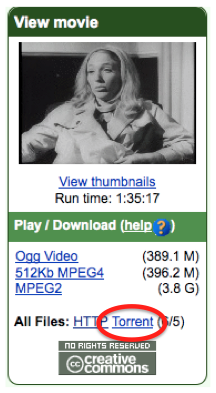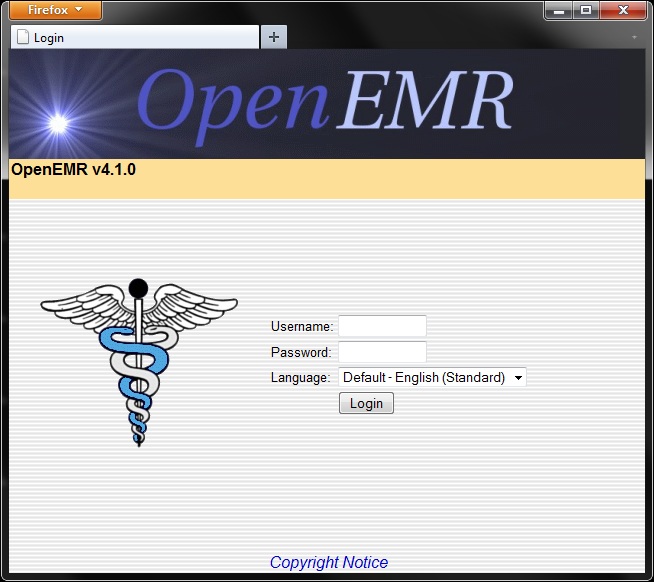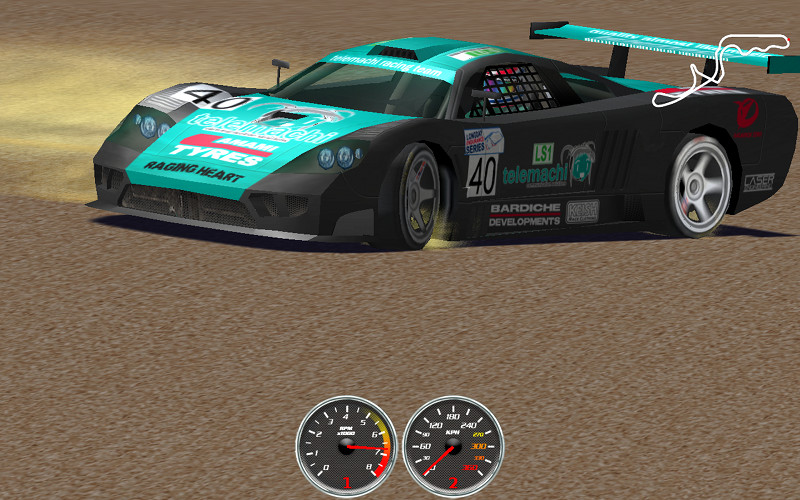The jMonkeyEngine SDK is a custom environment built on-top of netbeans for developing with the jMonkeyEngine library. The jME3 SDK provides you with unique plugins for creating jMonkeyEngine 3 game content. You can download and install the jMonkeyEngine SDK as a ready-to-use complete game development environment, rather than using a generic Java IDE. (What's an IDE?)
Showcase of some jMonkey Powered Games http://jmonkeyengine.com/showcase/
Lets install and setup all the software to start developing with jME3 for Android, we'll need:
- The Java Development Kit JDK6 - http://www.oracle.com/technetwork
- Android SDK - http://developer.android.com/sdk
- jMonkeyEngine SDK - http://jmonkeyengine.org/downloads/
After installing and starting the jMonkeyEngine SDK start a new project, and make it a jME3 BasicGame, the project will have code already in place that opens a window and displays a cube in 3d space press "f6" to run the project. After seeing the cube and debug info we know that we installed everything correctly and can close that window by hitting the "esc" key and move on to getting jME3 to make Android packages. This is done by adding the Android plugin in the plugin browser. It's under "Tools > Plugins".
After installing the plugin go to the jME3 options under Tools and select the mobile tab, and point it to the Android SDK folder. Almost there getting it all set up, the last step to make a jME3 project run on an Android device, is to right-click the project that you created and select "properties". First click "Build > Compile" and deselect "Compile on Save" Now go to "Application > Android" and select "Enable Android Deployment" then give your package a proper name.
Congratulations!! It is now possible to run jMonkey Engine games on an Android device or emulator.
If there was a problem take a look in the forum for a solution, if there isn't one leave a post and someone will respond with suggestions. http://jmonkeyengine.org/forums
Documentation & Tutorials
- http://jmonkeyengine.org/wiki/doku.php/jme3#tutorials_for_beginners
- http://jmonkeyengine.org/wiki/doku.php/sdk
- http://jmonkeyengine.org/forums
Related Post: Open Relish - jME3 and Android 3D Development - 2011